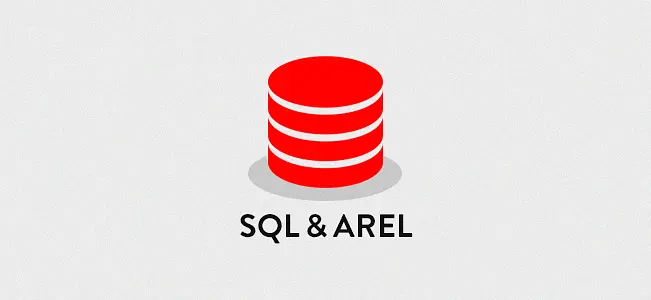(Photo by Clio Labs on Medium)
本篇文章主要是在說明如何在 Rails 中 使用 Arel 來做資料查詢, 以及解釋為何要使用 Arel 來操作的原因
使用的開發環境設置如下:
- Rails:
6.0.3 - Ruby:
2.7.1
Arel sql
Arel (A Relational Algebra) 是 Ruby 的一種 SQL 抽象語法樹(Abstract Syntax Tree-like, AST)管理器, 允許開發者可以在 Rails 中寫複雜的 SQL 查詢語法.
為何使用 Arel sql
為了節省不必要的資料撈取, 我們可能會在 Rails 中使用 pluck 的方式, 來選取需要的欄位資料.
Task.all.pluck([:id, :title])
但在執行時, 會在 console 中看到了以下的警示訊息. 雖然資料正常的撈取回來, 並且不影響程式執行.
DEPRECATION WARNING: Dangerous query method (method whose arguments are used as raw SQL) called with non-attribute
argument(s): [:id, :title]. Non-attribute arguments will be disallowed in Rails 6.1.
This method should not be called with user-provided values, such as request parameters or model attributes.
Known-safe values can be passed by wrapping them in Arel.sql(). (called from irb_binding at (irb):35)
為何會出現這個訊息呢? 原來是 Rails 已經在版本 5.2 時, 就將部分的 raw sql 的查詢方式列為有潛在風險.
會在開發者使用時提醒開發者, 這樣的方式是存在著潛在的 SQL Injection 的風險, 並且建議使用 Arel sql 的方式來進行資料檢索.
另外, 提示訊息中也有補充說明到, 在 Rails 6.1 版本時, 這樣的操作方式可能就會無法執行.
什麼樣的 ActiveRecord 操作方法會造成的
SQL Injection, 詳情可以參閱 Rails SQL Injection Examples
使用 Arel sql 檢索資料
在 Rails 中, 可以使用兩種方式來做資料查詢.
第一種是直接透過 Arel.sql 的方式來指定所需要的欄位
Task.all.pluck(Arel.sql('id, title'))
第二種是使用 arel_table 的方式來查詢資料.
table = Task.arel_table
Task.all.pluck(table[:id], table[:title])
若要在 Model 中來使用的話, 可以參考以下的方式, 在 scope 中直接使用 arel_table 來操作查詢.
class Task < ApplicationRecord
scope :get_id_title, -> { pluck(arel_table[:id], arel_table[:title]) }
end
Arel 其他操作方式
舉例, 如果要找尋任務開始日期為 2020-07-14 之後的搜尋條件, 可能會使用以下的操作方式.
Task.where("start_date >= ?", Date.parse('2020-07-14'))
# or
Task.where(start_date: Date.parse('2020-07-14')..Float::INFINITY)
而 Arel 提供許多方式, 可以方便地來進行資料檢索.
這邊就可以改用 arel_table 來進行欄位條件設定.
table = Task.arel_table
Task.where(table[:start_date].gteq(Date.parse('2020-07-14')))
如果要看更多 Arel 提供的檢索方式, 可以參考 arel_table 的檢索條件.
使用 Arel 轉換 SQL 複雜的搜尋
這邊用一個簡單的情境來做說明如何使用 arel_table 來做複雜搜尋
情境: 使用者有很多任務, 且任務可以標記很多標籤, 而 Model 關聯設定如下.
class User < ApplicationRecord
has_many :tasks
end
class Task < ApplicationRecord
belongs_to :user
has_many :taggings
has_many :tags, through: :taggings
end
class Tagging < ApplicationRecord
belongs_to :tag
belongs_to :task
end
class Tag < ApplicationRecord
has_many :taggings
has_many :tasks, through: :taggings
end
假設管理者想知道所有使用者的任務, 從任務開始日 2020-07-14 的所有任務中, 總共使用了多次標籤.
這邊就會考慮先用 raw sql 來確認資料結構.
SELECT
USERS.*,
TOTAL_TAGGINGS.TAGGINGS_COUNT
FROM
"USERS"
INNER JOIN (
SELECT
"TASKS"."USER_ID",
COUNT("TAGGINGS"."TAG_ID") AS TAGGINGS_COUNT
FROM "TASKS"
INNER JOIN "TAGGINGS"
ON "TASKS"."ID" = "TAGGINGS"."TASK_ID"
AND "TASKS"."START_DATE" >= '2020-07-14'
GROUP BY "TASKS"."USER_ID"
) TOTAL_TAGGINGS
ON "USERS"."ID" = TOTAL_TAGGINGS."USER_ID"
ORDER BY TOTAL_TAGGINGS.TAGGINGS_COUNT DESC
接著再開始使用 arel_table 轉換上述的 raw sql 語法.
轉換的流程這邊會以由內而外的方式, 將整段 SQL 語法作轉換處理.
從內部的 JOIN 語法,可以看到,Task 與 Tagging 除了 JOIN 之外, 還有設定日期條件以及 GROUP BY 的方式.
INNER JOIN (
SELECT
"TASKS"."USER_ID",
COUNT("TAGGINGS"."TAG_ID") AS TAGGINGS_COUNT
FROM "TASKS"
INNER JOIN "TAGGINGS"
ON "TASKS"."ID" = "TAGGINGS"."TASK_ID"
AND "TASKS"."START_DATE" >= '2020-07-14'
GROUP BY "TASKS"."USER_ID"
) TOTAL_TAGGINGS
因此, 這邊只需要用到 Task 與 Tagging 的 Model, 透過相對應的語法來做轉換.
而 .project 代表的是撈取得欄位, .as 則代表命名一個名稱, 後續就改使用這個名稱做應用
def total_taggings
@total_taggings ||= begin
tasks = Task.arel_table
taggings = Tagging.arel_table
tasks.join(taggings).on(tasks[:id].eq(taggings[:task_id])
.and(tasks[:start_date].gteq(Date.parse(start_date))))
.project(tasks[:user_id], taggings[:tag_id].count.as('taggings_count'))
.group(tasks[:user_id])
.as('total_taggings')
end
end
接著再透過上面已經處理好的對應結構與 User 來做 JOIN.
這邊可以看到, 在 join 這段程式碼有使用到 join_sources 這個語法. 這是因為目前整段語句都是 Arel Table 的結構,
而最後要與 ActiveRecord 搭配使用, 就必須使用 join_sources 將整個結構做轉換.
def join_clause
@join_clause ||= begin
users = User.arel_table
users.join(total_taggings).on(users[:id].eq(total_taggings[:user_id])).join_sources
end
end
接著將所有轉換的語法搭配 User 串接使用. 整個完整的轉換內容如下.
# frozen_string_literal: true
class UserTaggings < Struct.new(:start_date)
def fetch
User.joins(join_clause)
.select('users.*, total_taggings.taggings_count')
.order('total_taggings.taggings_count DESC')
end
private
def join_clause
@join_clause ||= begin
users = User.arel_table
users.join(total_taggings).on(users[:id].eq(total_taggings[:user_id])).join_sources
end
end
def total_taggings
@total_taggings ||= begin
tasks = Task.arel_table
taggings = Tagging.arel_table
tasks.join(taggings).on(tasks[:id].eq(taggings[:task_id])
.and(tasks[:start_date].gteq(Date.parse(start_date))))
.project(tasks[:user_id], taggings[:tag_id].count.as('taggings_count'))
.group(tasks[:user_id])
.as('total_taggings')
end
end
end
要怎麼使用 UserTaggings 呢? 這邊可以先在 Rails console 中, 使用下列方式來做資料查詢.
UserTaggings.new('2020-07-14').fetch
確認沒問題之後, 後續再應用在程式碼之中吧!
總結
運用 arel_table 將複雜的 SQL 拆解成程式碼, 主要目的是為了降低與 raw sql 的耦合, 且可以配合單元測試進行驗證.
未來在因需求調整時, 也可以方便擴充使用. 而不在只是字串(String) 到處串來串去.
當然也是有缺點, 就是查詢語法相當複雜的時候, 要使用 Arel 的話會非常費時. 且可能程式碼的複雜度會大大提升.
以下列出使用 Arel sql 的優缺點比較, 提供給大家做參考.
優點
- 使用 Ruby 語法, 而不是 String
- 可重複使用 Arel 的表達式
- 容易撰寫測試程式進行驗證
缺點
- 比較難閱讀
- 冗余的程式碼
- 出錯時不容易 debugging
此篇文章同步發佈在我的技術部落格
參考資料
👩🏫 課務小幫手:
✨ 想掌握 Ruby on Rails 觀念和原理嗎?
我們有開設 🏓 Ruby on Rails 實戰課程 課程唷 ❤️️